What can we help you with?
You have to change the modem, because these are two different types of internets: the DSL modems are cable-based, where the 4G modems are via signal. You will be given a new high-tech modem that can receive the signal.
The best location is by the window. You can try your hand by placing the modem in different places in your home, and place it based on where you have the highest internet speed. You can see your internet speed by doing a speed test, which can be done on the Orbi app.
It will be activated once you have subscribed on tusass.gl and have gone through the Orbi setup guide on the Netgear Orbi app.
When you have connected your modem to the socket, your modem is automatically switched on.
Yes, you can do that on the Orbi app, or you can do that by holding down the reset button:
Please note that if you reset your modem, you will have to start over with the setup of your ORBI modem.
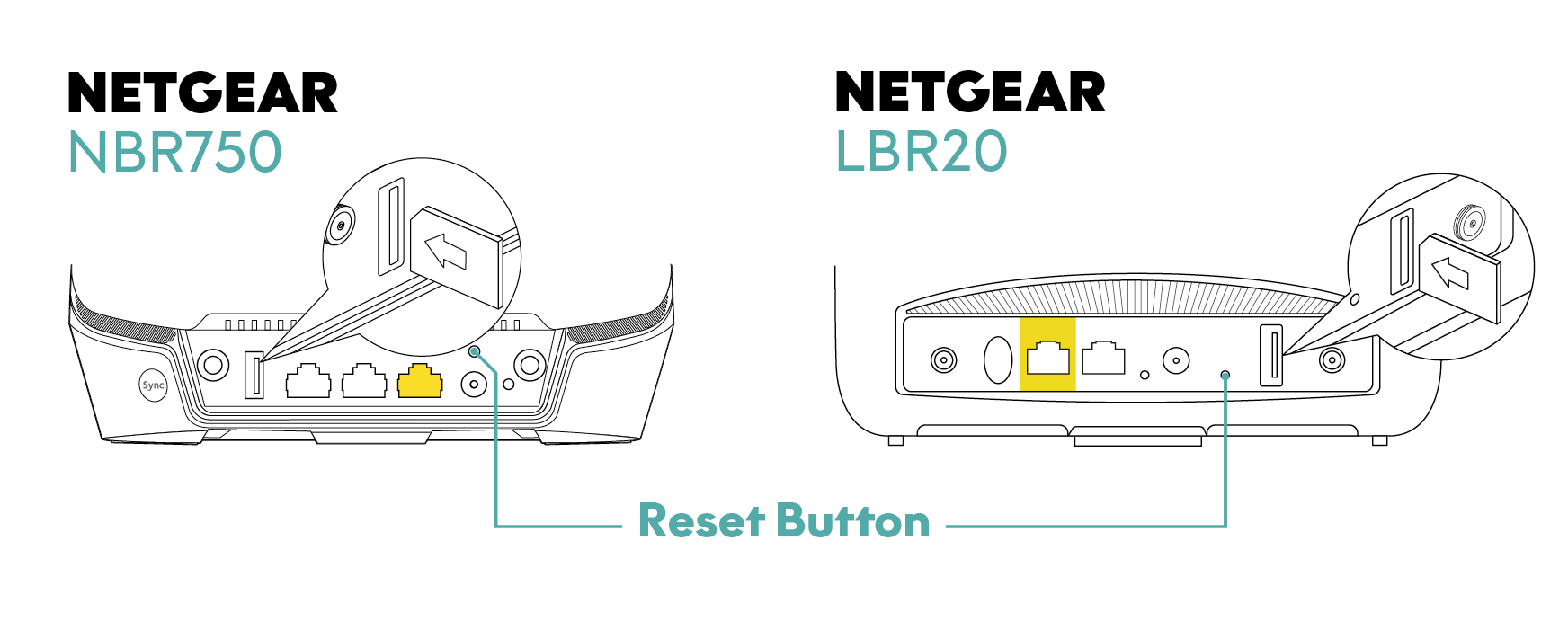
You can do this on our website, under the 'Internet' tab, then our speed test will appear under 'Check your speed' or you can go to:
https://www.tusass.gl/en/speedtest/
The Orbi modem uses the latest Wi-Fi 6 technology, and not all devices have the technology to receive it. Therefore, you must connect the devices on 'Guest WiFi' that have fewer restrictions. It is free to download the Orbi app and use the functions.
Netgear Armor is an advanced multi-layered cybersecurity solution that not only protects your network, but also individual devices. NETGEAR Armor protects your devices from viruses, spyware, hackers, spam and phishing. Netgear Armor can be purchased from the Orbi app.
The Orbi app is an extension of the modem, it is free to download and free to use.
Netgear Armor is part of the Orbi app, where you can purchase security for your modem, which protects your devices against viruses, spyware, hackers, spam and phishing, it is optional whether you want to purchase that security.